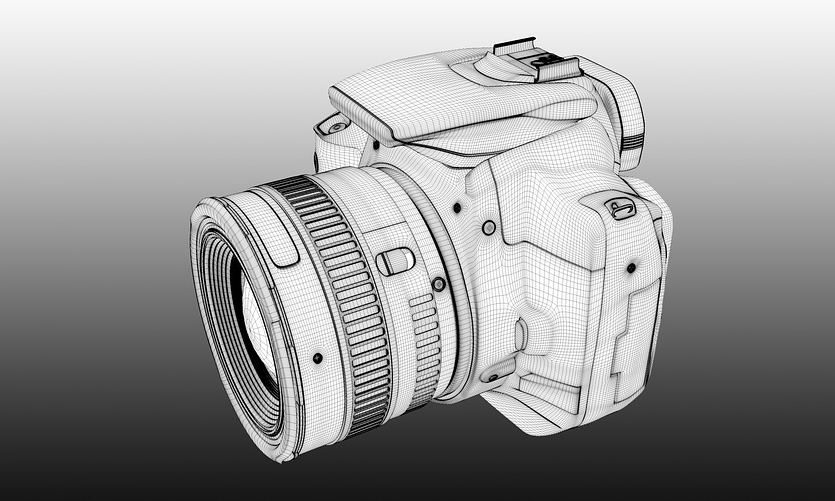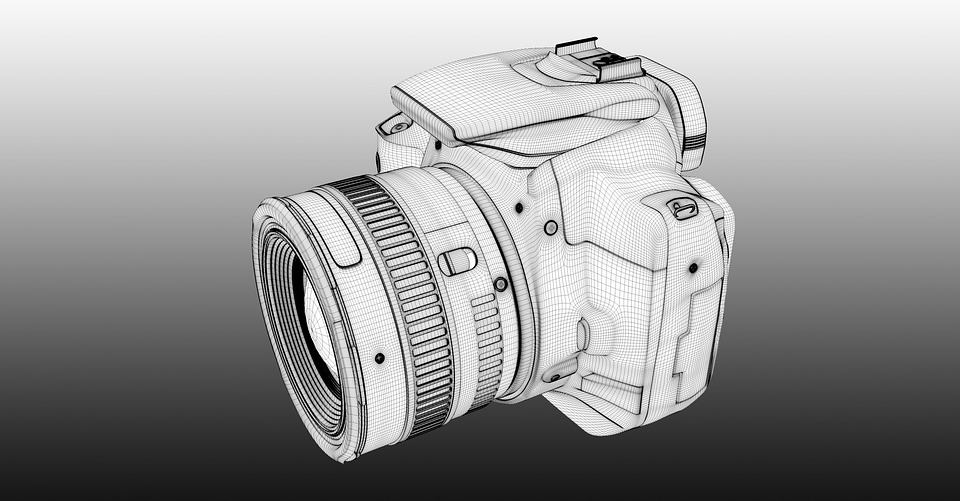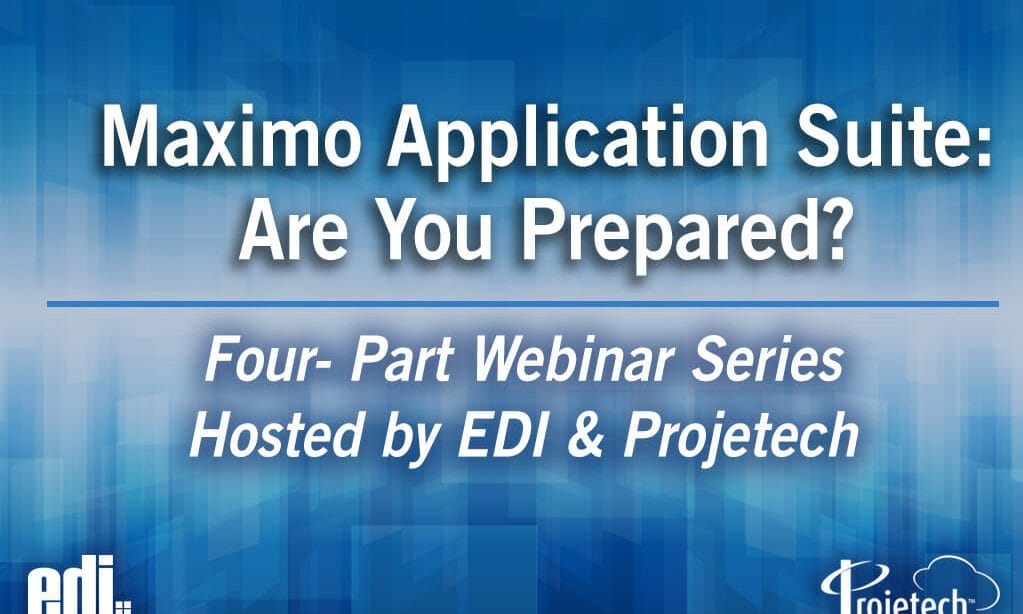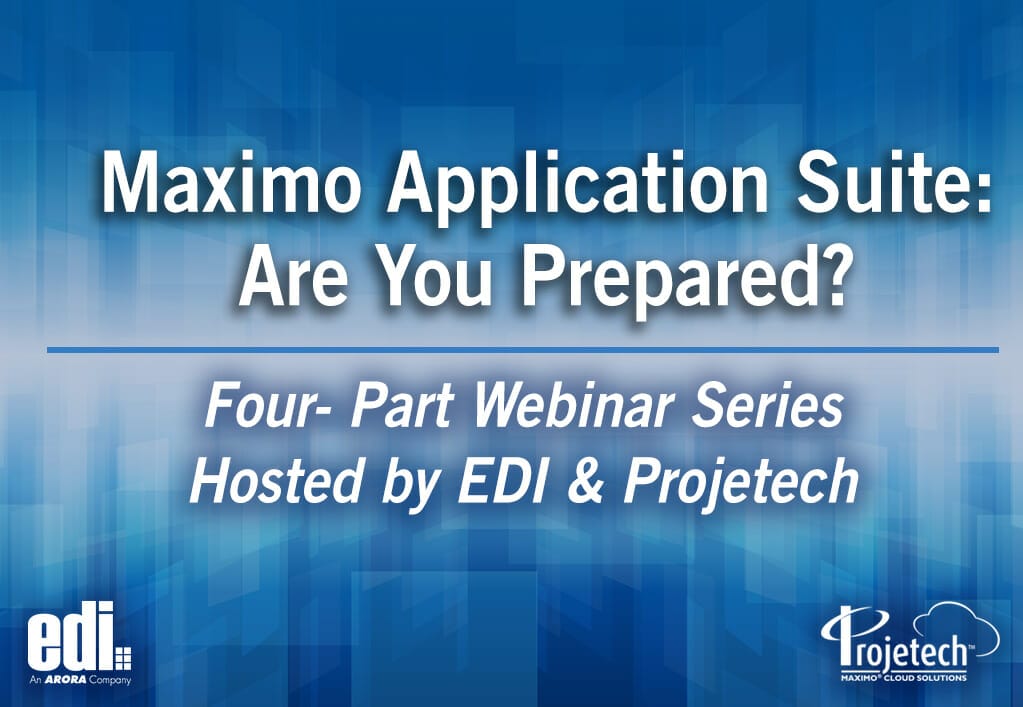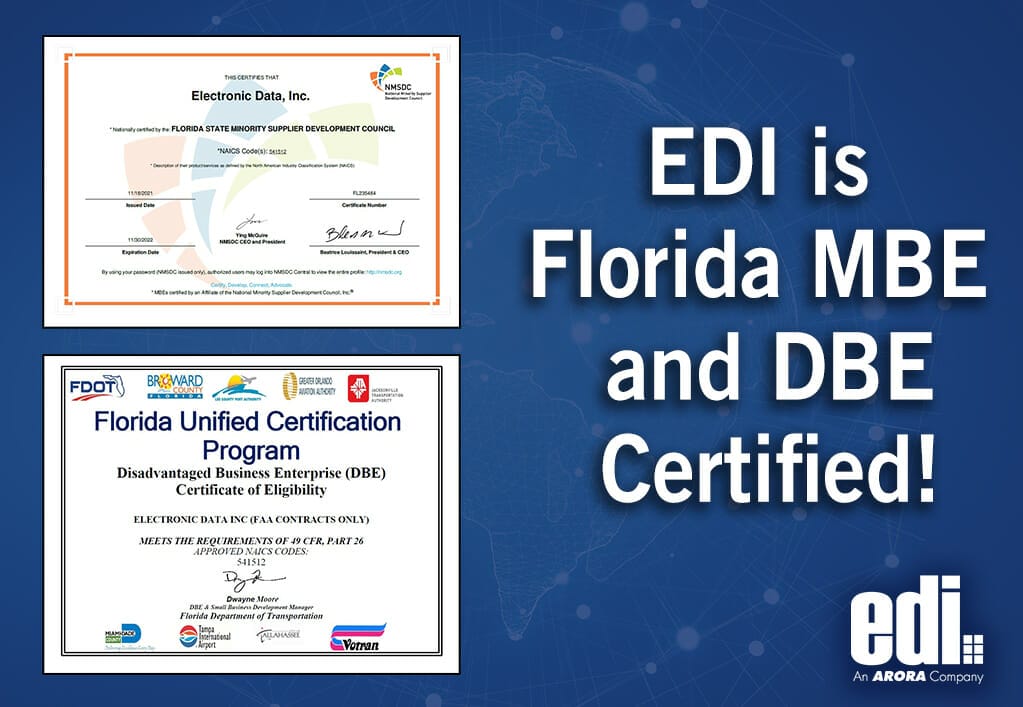Once an organization has developed a comprehensive understanding of digital twin technology, the next question is often: “How can my team deliver a digital twin that works and can be sustained?”
Developing a successful digital twin involves far more than creating a digital replica of a physical structure. Producing a model that proves to be an asset to your organization will require sufficient planning and experimentation.
If your management wants a digital twin, be sure to include the following steps in your team’s collaboration efforts for a productive developmental process. These thorough, organized planning tips are essential when designing a digital twin your organization can use.
Outline the Purpose
At the start of your digital twin journey, it’s crucial to fully understand the purpose you want this technology to serve. Discuss with your team exactly what you’re planning to create a digital model of and how you anticipate it will be used. This will require a thorough review of work processes and decisions (aka use cases) that will benefit from the digital twin. This review should assess how these use cases are being addressed today and what efficiencies or new capabilities the twin will provide. This understanding will help you prioritize how the digital twin can most effectively be used and, therefore, how the most return can be gained on the investment made.
By carefully planning and listing the use cases that the digital twin will address, it becomes easier to outline the creation process and recruit the guidance of the necessary qualified parties.
Consider the following as your team initiates the implementation of a digital twin:
- What facilities and assets will the digital twin cover?
- What use cases will the digital twin address?
- Who is this twin for?
- What data will the digital twin require?
- How will this data be maintained?
- What skill level will the typical user have?
- Will the digital twin be accessed remotely or on-site?
- Should the software that supports the digital twin reside on-site or in the cloud?
Determine the Scope
To develop an effective digital twin, it’s necessary to determine the scope of the digital twin and efforts to implement and sustain it. Different digital twins serve different purposes, so taking a broad look at what you need the twin to accomplish can help prioritize the use cases. Detailed functional and then technical requirements documents can then be produced to guide the development of data and configuration of software to address these requirements.
Data is Key
Digital twins rely on facilities and asset data to operate as they are, by definition, virtual representations of physical assets or systems. Depending on the scale and use of your desired digital twin, the task of capturing and organizing your data could be significant. Utilizing “Smart” assets makes this easier, but for legacy systems, enabling sensors to capture your desired data (air flow, water flow, motor vibration, and temperature, for example) is a must.
Once you’ve determined what you want your digital twin to accomplish, targeting systems to upgrade with data sensors is a relatively straightforward task. From there, you must build data crosswalks to input your new sensor data into your digital twin software. Building an enterprise-level digital twin is achievable but doing so takes a lot of work by both your IT and Facilities Management team.
Without good, real-time asset data, as well as accurate data depicting the facility itself, the promise of a digital twin will not be realized.
Address Challenges
Before and throughout the development process, team members must proactively address challenges and propose solutions that satisfactorily overcome concerns. For example, the collection and recording of physical details should be checked and confirmed to be accurate, and issues experienced during data collection need to be addressed by team specialists.
Satisfy Requirements
During initial planning, the implementation team should have developed functional requirements for the digital twin. At this point, each of those functional requirements needs to be re-examined to satisfy technical requirements.
The requirements differ somewhat from the intended functionality of the digital twin since they involve a closer look at the system’s included features rather than the outcome of the model’s development.
Examining and satisfying requirements should be approached with the following question in mind: “What features and components does this digital twin need to serve the intended purposes?”
Explore hardware components, data management tools, and software specifications required for the project to come together. It’s equally essential to determine which programs the digital twin technology needs to integrate with, how system updates are intended to proceed, how collaboration concerns are fully remedied, and how any conflicts or errors are resolved.
Remedying challenges, overcoming obstacles, and meeting all requirements are crucial steps involved in developing and delivering a digital twin that works.
Test the Digital Twin
Finally, after you have produced a functional digital twin, perform adequate testing to scan for system bugs, errors, shortcomings, or failures missed during the design process. You will need to revisit or repeat many phases involved in digital twin development before the digital twin is ready to serve the functions of its design.
Testing, troubleshooting, and system repair will ensure that the digital twin development team has produced a model that meets needs and operates as intended.
Depending on the project’s complexity, some digital twins are relatively simple to design with the help of a small team. More involved projects, however, should employ the expertise of industry experts. You can trust Arora to streamline the process of developing advanced, intricate digital twin technologies.
Browse our website or reach out to Arora to schedule a discussion of how a digital twin can best be designed and implemented for your organization. We will spearhead every step of the design to ensure your organization’s needs are met as effectively as possible.